Home » VintageKustom.com » Comment Board » posting pictures (how's it done)
|
Show:
Today's Messages
:: Show Polls
:: Message Navigator
|
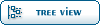   |
| ||||||||||||||
| ||||||||||||||
| ||||||||||||||
| ||||||||||||||
| ||||||||||||||
| ||||||||||||||
| ||||||||||||||
| ||||||||||||||
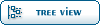   |
| Previous Topic: | K-250 expression/wah-wah pedal |
| Next Topic: | KEI verses Jensen |
-=] Back to Top [=-
Current Time: Sat Apr #d 00:09:26 EDT 2024
 Members
Members Search
Search Help
Help Register
Register Login
Login Home
Home






